1Password and Hyprland
I've recently been trying out the Hyprland on my Fedora-based ThinkPad. It's a breath of fresh air next to macOS, combining the fast functionality I've come to expect of a tiling window manager with good looks and elegant animations.
One of the challenges I've found to be consistent across tiling window managers however, is how they handle apps like 1Password that offer more transient experiences. Since traditional window managers don't differentiate between tiled and more transient floating windows, you're left to add these annotations for yourself.
Fortunately, Hyprland makes it easy to add window rules that instruct it to treat certain windows specially. For example, I use the following set of window rules:
windowrulev2 = float, title:(1Password)
windowrulev2 = size 70% 70%, title:(1Password)
windowrulev2 = center, title:(1Password)
This ensures that the 1Password window (specifically any window titled '1Password') will open centered, 70% of my screen size, and floating above all other windows, making it minimally disruptive when I unlock 1Password to log into a website.
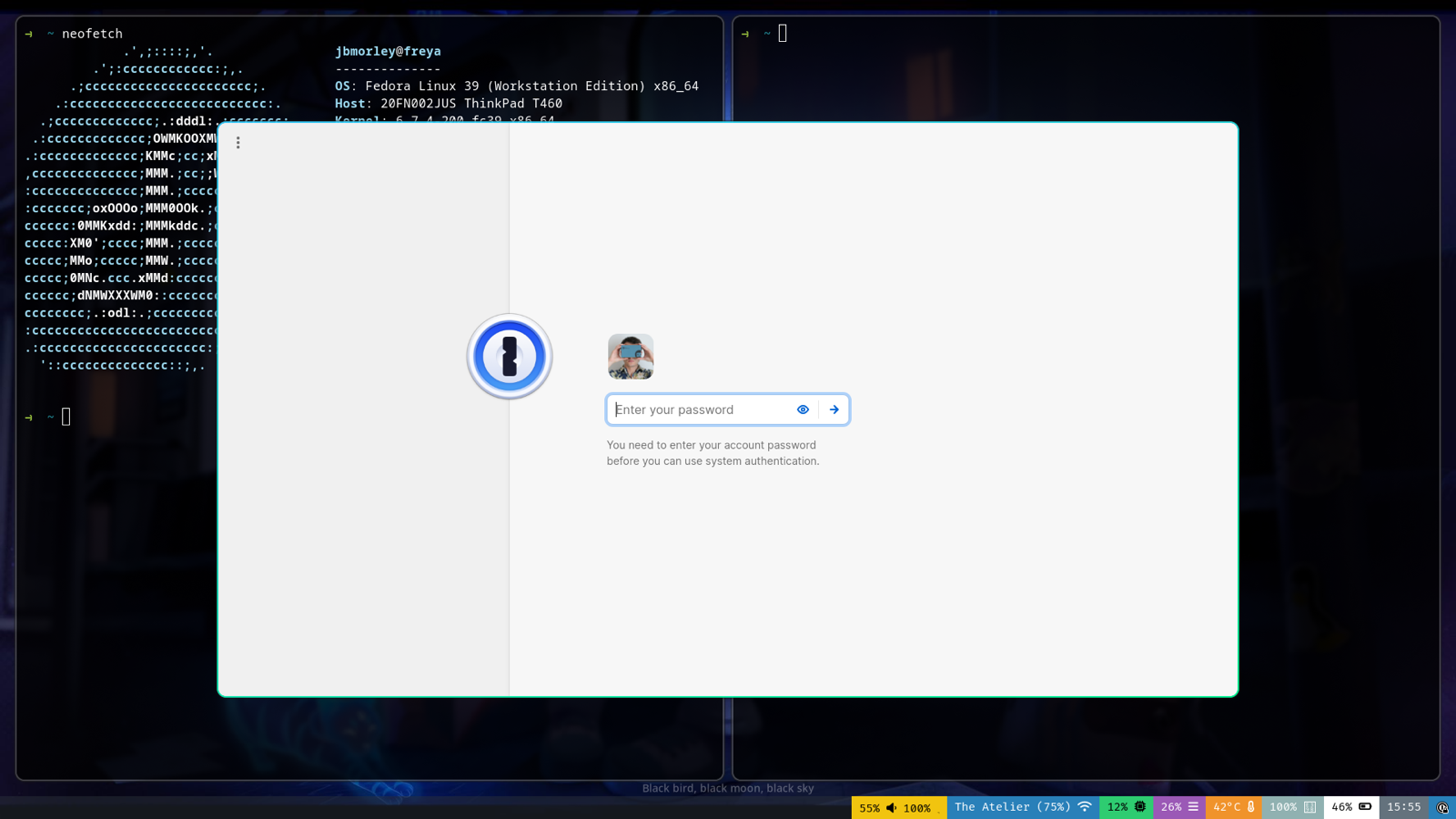
Checking a password no longer disrupts my window layout
To round things out, I've also added a key-binding to let me quickly launch 1Password using Super+\, replicating the workflow I'm familiar with from macOS:
bind = $mainMod, code:51, exec, 1password

