2D Designs
Since learning Fusion 360, it's become my go-to tool for any kind of CAD. The ability to so quickly dimension sketches and add constraints makes it great for 2D as well as 3D.
Using Fusion, creating a simple 2D template to allow me to correctly centre a sticker on my MacBook Pro is simply a matter of a couple of shapes, dimensions, and constraints. It's even possible to dimension the angle to get it just right:
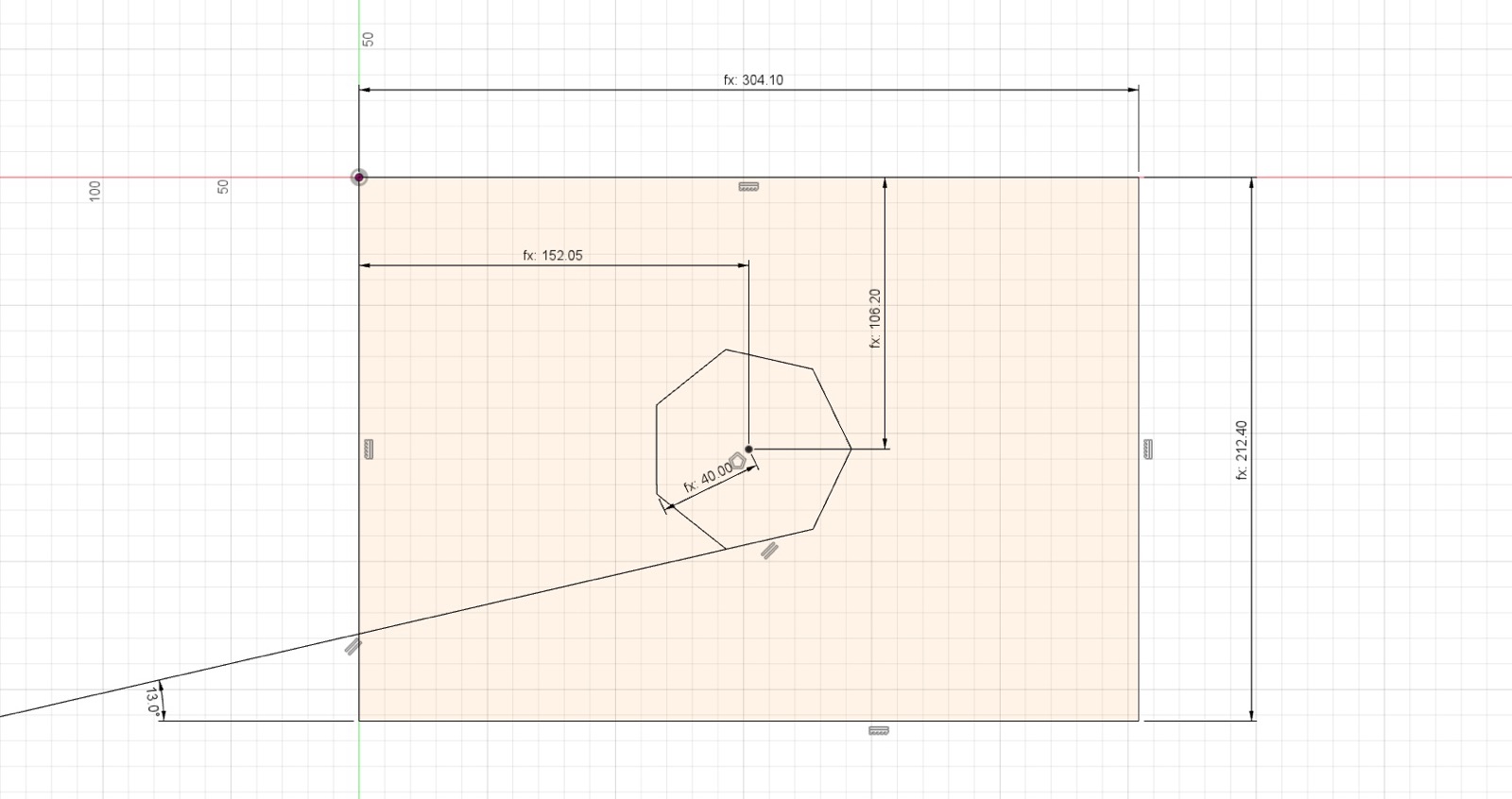
Unfortunately, Fusion is still only really set up for printing in 3D, so printing the sketch itself is a little more nuanced. I've had success exporting to DXF and then use Adobe Illustrator to do the printing.
This can be done as follows:
- right-click on the sketch in the Fusion object browser and export using 'Save as DXF'
- open the file from Illustrator, using the 'File' > 'Open...' menu
- accept the default options (most importantly ensuring an 'Artwork Scale' of 'Original Scale')
I've found, thanks to Michael, that it's crucial to perform step 2 and not attempt to open the file from Finder; there's a bug in Illustrator which causes the DXF import to fail if you attempt to open it by any other mechanism.
Having done all this, I was able to enjoy putting things together:

